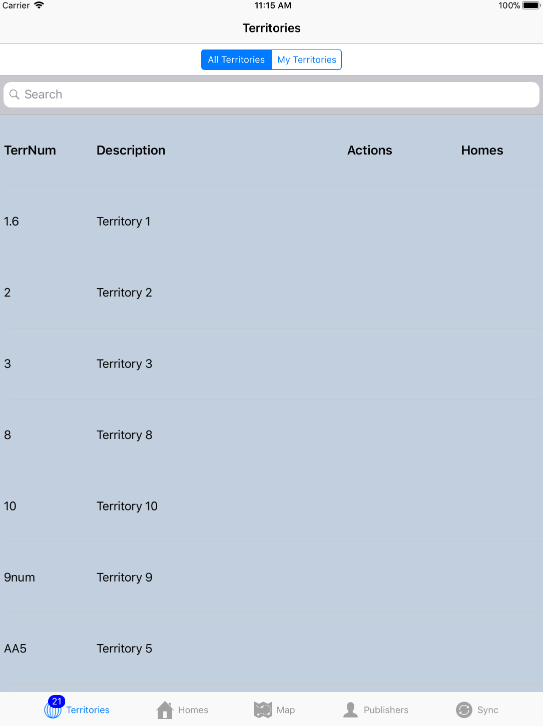
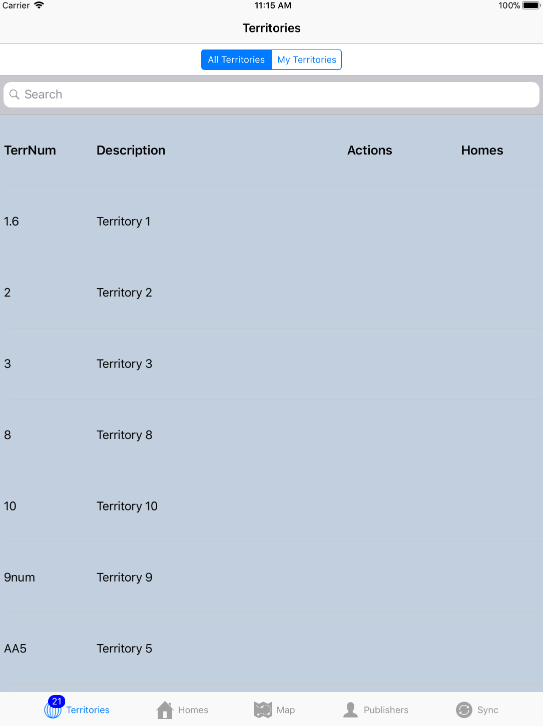
1. Install the Territory Organizer for Windows version. Start the program.
2. Setup all your territories/homes/publishers in the Territory Organizer for Windows version. Close the program.
3. Install the iPhone/iPad version from the App Store. Here is the link: iPhone/iPad download
4. Enable port 8123 on your pc. Here is the link: Instructions to enable port 8123. (This is required in order for your iPhone/iPad to connect to the Territory Organizer for Windows program.)
5. Start the Territory Organizer for Windows program.
6. From the Territory Organizer for Windows program, go to Admin->Sync and click on "Accept Connections".
7. Connect your iPhone/iPad to the same wifi network as the computer running Territory Organizer for Windows.
8. Start the iPhone/iPad version of the Territory Organizer program.
9. From the iPhone/iPad Territory program, switch to the Sync tab and enter the ip address of the computer running Territory Organizer for windows. (You can obtain the ip address from the Sync tab of the Territory Organizer for Windows program.)
10. Tap on the "Start Sync" button on the iPhone/iPad to get the data from the Territory Organizer for windows program.
11. You can now start using the Territory Organizer program on the iPhone/iPad!